Search
Showing
61 -
75 of
79
search results for
Sort by:
Fully-matching results
-
How to publish on the website
https://design-system.health.qld.gov.au/content-guidelines/how-to-publish-on-the-websiteGuidance for Queensland Health content publishers on how to create and edit pages in Squiz Matrix 6. -
Understanding user needs
https://design-system.health.qld.gov.au/content-guidelines/content-design/understanding-user-needsA big part of a content design role is to learn about the user and their needs. -
Getting content approved
https://design-system.health.qld.gov.au/content-guidelines/content-design/getting-content-approvedEstablish a workflow to help track your content as it’s reviewed and approved. -
Review content checklist
https://design-system.health.qld.gov.au/content-guidelines/content-design/review-content-checklistA style checklist for you to review your web content with. -
Reporting
https://design-system.health.qld.gov.au/content-guidelines/how-to-publish-on-the-website/reportingHow to run reports to help you manage your content including asset and broken link reports in Squiz Matrix v6. -
Changelog
https://design-system.health.qld.gov.au/content-guidelines/how-to-publish-on-the-website/changelogKeep up to date with additions and changes to Queensland Health's Squiz Matrix 6. -
Introduction and access to publisher
https://design-system.health.qld.gov.au/content-guidelines/publishing/introduction-and-access-to-publisherIntroduction and access to publisher. Understand how the Squiz Matrix publisher works and how you can access it. On this page. Your website custodian must sponsor your application to receive a Squiz Matrix 6 account. Each organisation usually has -
Content layouts
https://design-system.health.qld.gov.au/content-guidelines/how-to-publish-on-the-website/content-layoutsContent layouts show you how to build web pages for different types of content. -
QDOH20-5181_ArtefactPosters_02 PDF (721k)
https://design-system.health.qld.gov.au/_media/about/Content-Principles.pdf -
Create a page
https://design-system.health.qld.gov.au/content-guidelines/how-to-publish-on-the-website/create-a-pageHow to create, edit and add content to your pages. -
Create a form
https://design-system.health.qld.gov.au/content-guidelines/how-to-publish-on-the-website/create-a-formHow to add, edit or delete a form. -
Edit an existing page
https://design-system.health.qld.gov.au/content-guidelines/how-to-publish-on-the-website/edit-an-exiting-pageUsing the editor to format content in Squiz Matrix. -
Review content checklist
https://design-system.health.qld.gov.au/content-guidelines/how-to-publish-on-the-website/review-content-checklistHow to review content to meet content principles and the Style Manual. -
Add images and documents
https://design-system.health.qld.gov.au/content-guidelines/how-to-publish-on-the-website/add-images-and-documentsHow to add an image or link to a document in Squiz Matrix. -
Preview and publish content
https://design-system.health.qld.gov.au/content-guidelines/how-to-publish-on-the-website/preview-and-publish-contentInformation about workflow, how to preview and publish content.
Last updated: March 2021