Search
Showing
46 -
60 of
79
search results for
Sort by:
Fully-matching results
-
Website Transformation Program
https://design-system.health.qld.gov.au/about/website-transformation-programWebsite Transformation Program. This program is an opportunity to take a step back and focus on the needs of Queenslanders who rely on online information and services from Queensland Health. In 2019, the Strategic Communications Branch established -
Forms
https://design-system.health.qld.gov.au/design/patterns-and-templates/formsForms are a collection of styles for labels, hint text, inline error messages, fieldsets and spacing for form controls. -
Endorsed brands
https://design-system.health.qld.gov.au/brand/brand-logos/endorsed-brandsEndorsed brand site names or logos can choose to have the government crest placed in the footer of the website. -
Header
https://design-system.health.qld.gov.au/design/patterns-and-templates/headerHeaders help users understand what the content of the page is about. They appear at the top of a page, above the main body text. They’re usually styled as level (H1) headings. -
Tools and resources
https://design-system.health.qld.gov.au/content-guidelines/content-design/tools-and-resourcesInformation and links to tools and resources, to help with your content redevelopment. -
Experience vision and strategy
https://design-system.health.qld.gov.au/about/experience-vision-and-strategyExperience vision and strategy. Every day, thousands of Queenslanders visit at least one Queensland Health website to search for public health information or learn more about existing health services. As custodians of these websites, it's Queensland -
Inpage navigation
https://design-system.health.qld.gov.au/design/components/in-page-navigationInpage navigation is a vertical list of links for site navigation typically placed next to the body content. -
Create a page
https://design-system.health.qld.gov.au/content-guidelines/publishing/create-a-pageHow to create a content page in Squiz Matrix v6. -
Top Services for Facility
https://design-system.health.qld.gov.au/design/components/top-services-for-facilityTop Services for Facility. Version 0. Status. In Development. -
Side navigation
https://design-system.health.qld.gov.au/design/patterns-and-templates/side-navigationSide navigation is a vertical list of links for site navigation typically placed next to the body content -
Removing content
https://design-system.health.qld.gov.au/content-guidelines/content-design/removing-contentThese are some things you need to do when removing pages from your website. -
Reviewing content
https://design-system.health.qld.gov.au/content-guidelines/content-design/reviewing-contentA guide to reviewing your content. -
Writing content
https://design-system.health.qld.gov.au/content-guidelines/content-design/rewriting-contentLearn how to apply language and structure to your content. -
Add components
https://design-system.health.qld.gov.au/content-guidelines/how-to-publish-on-the-website/add-componentsHow to edit and add components to your pages. -
Edit an existing page
https://design-system.health.qld.gov.au/content-guidelines/publishing/editing-existing-pagesEdit an existing page. On this page. Before you create or edit content, you need to look through our content guidelines for information on how to develop your content to meet digital services standards. Click Edit to get the lock for the page. Lock
Last updated: March 2021