Search
Showing
16 -
30 of
79
search results for
Sort by:
Fully-matching results
-
URL guidelines
https://design-system.health.qld.gov.au/content-guidelines/url-guidelinesHow to create URLs that are easy to read for users and search engines. -
Components
https://design-system.health.qld.gov.au/design/componentsDiscover all the different components in the design system. You can click through for more information about each one. Get in touch when you’re ready to start. -
Brand logos
https://design-system.health.qld.gov.au/brand/brand-logosWe’ve created some guidance on how you should use the Queensland Government logo, (Coat of Arms) and the various brands on your website. -
Body
https://design-system.health.qld.gov.au/design/components/bodyBody is a collection of styles that apply to common content elements. These styles help users read page body content more easily. -
Version History
https://design-system.health.qld.gov.au/about/version-historyVersion History. The first release of the Queensland Health Design System was in April 2020. It included the first cut of the following components. Version 1.0 list of components. Abstract. Accordion. Body. Breadcrumbs. Buttons. Call to action. -
Service Agreement
https://design-system.health.qld.gov.au/about/service-agreementService Agreement. The purpose of this agreement is to set expectations between the parties when using the Queensland Health design system when delivering a website project. Any business unit that intends to use the design system on a website -
Buttons
https://design-system.health.qld.gov.au/design/components/buttonsButtons make common actions more obvious and help users more easily perform them. Buttons use labels and sometimes icons to communicate the action that will occur when the user touches them. -
Abstract
https://design-system.health.qld.gov.au/design/components/abstractVersion 1.0. Status. Released. A component used to elevate important content to the top of the page. Example. Lorem ipsum dolor sit amet, consectetur adipiscing elit, sed do eiusmod tempor incididunt ut labore et dolore magna aliqua. One. Two. Three. -
Breadcrumbs
https://design-system.health.qld.gov.au/design/components/breadcrumbsBreadcrumbs show users where they are in the website hierarchy and how to navigate back/up to previous levels of content. -
Main navigation
https://design-system.health.qld.gov.au/design/patterns-and-templates/main-navigationThe main navigation is a horizontal list of links to key areas on the website. Typically placed in the header. -
Publishing
https://design-system.health.qld.gov.au/content-guidelines/publishingLast updated: January 2022. -
Select
https://design-system.health.qld.gov.au/design/components/select-boxA select box allows users to choose a single item from a collapsible list. It helps reduce input errors and screen space. It's commonly used to help users enter a value into a form field. -
News Home
https://design-system.health.qld.gov.au/design/components/news-homeVersion 0. Status. In Development. -
Patterns and templates
https://design-system.health.qld.gov.au/design/patterns-and-templatesDiscover the standard patterns and templates used in the design system. -
Multi column
https://design-system.health.qld.gov.au/design/components/multi-columnOur design system has predefined patterns that allow you to easy layout content in 1-3 columns with a variety of background colours.
Last updated: March 2021